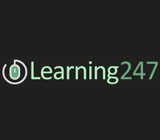QuickBooks Pro 2020 Complete Training
Course Description Empower yourself to take control of your financial management by learning QuickBooks!In this QuickBooks Pro 2020 - Complete Training course you will learn: How to navigate the QuickBooks® 2020 interface To create a company file and set up your chart of accounts Setting up your preferences in QuickBooks® to suit your company All about processing payroll and payroll taxes Create invoices, enter and pay bills and purchase orders All about estimates and working with customers and jobs How to work with sales tax About receiving items, inventory, creating purchase orders and paying for items How to reconcile bank statements How to deal with checks and credit card accounts All about Quick Reports and customizing reports To back up your company data Create stunning reports that visualize your company financial data Working with automated payment reminders (new in 2020) How to deal with vehicle mileage Example Video Course CompatibilityThis course was recorded using QuickBooks® Pro Desktop 2020 edition. Much of what is shown is also available in older versions of QuickBooks® as well as the other desktop editions (Premier, Enterprise). Course Outline ChaptersModule 1: Intro Welcome and Overview QB Desktop vs. Online version QB Desktop versions explained QB 2020 New features Overview - PC version QB 2020 New features Overview - MAC version Module 2: Getting Started Setting Up Your Company File Using the Easy Step Interview part 1 Using the Easy Step Interview part 2 My Company overview Identifying the components of the QuickBooks environment Converting QB desktop data to the online version Module 3: Customizing the QB Environment Preferences part 1 Preferences part 2 Working with users Chart of Accounts part 1 Chart of Accounts part 2 QB Sample Files Company file search - NEW! Module 4: Working with Customers and Jobs Working with customers and jobs part 1 Working with customers and jobs part 2 Estimates part 1 Estimates part 2 Invoicing from estimates part 1 Invoicing from estimates part 2 Invoicing customers for products and services Receiving customer payments Making deposits Creating credit memos Creating customer statements Income Tracker Module 5: Working with Vendors Working with Vendors Entering bills Paying bills Credit Memos Module 6: Working with Items and Inventory Working with items part 1 Working with items part 2 Creating Purchase Orders Receiving Items Creating bills for Items Paying for Items Manually adjusting Inventory Module 7: Working with QuickBooks Registers Working with Registers Downloading Transactions Creating entries and writing Checks Bank Transfers Reconciling Module 8: Working with Loans Setting up loans Creating loan payments Using the Loan Manager Module 9: Working with Credit Cards Setting up credit card accounts Entering credit card transactions Reconciling credit cards and making payments Module 10: Working with Forms Overview of Forms Templates Customizing Forms part 1 Customizing Forms part 2 Layout Designer part 1 Layout Designer part 2 Module 11: Reports Quick Reports Report Center Creating Reports part 1 Creating Reports part 2 Collapsing columns/rows in job or class reports - NEW! Customizing Reports Memorizing Reports Module 12: Sales Tax Working with Sales Tax part 1 Working with Sales Tax part 2 Module 13: Payroll Overview of using the QB payroll service Payroll setup Working with payroll items Working with employees Paying employees Paying payroll taxes Module 14: The Lead Center Working with Leads Module 15: Mail Merges Creating a Mail Merge Mail Merge Main documents Module 16: Budgets Creating a budget Budget reports Module 17: Other QuickBooks Features Automated payment reminders - NEW! Searching in QuickBooks Reminders and alerts Using the QuickBooks Calendar Memorizing transactions Importing Lists into New Company Files Vehicle Mileage Combining Emails - New! Backing up company files QuickBooks PC to MAC or Online conversion Canadian vs. US Version of QuickBooks Module 18: Wrap Up Conclusion PACKAGE INCLUDES: Length of Subscription: 12 Months Online On-Demand Access Running Time: 8 hours Platform: Windows Level: Beginner to Advanced Project Files: Included Learn anytime, anywhere, at home or on the go. Stream your training via the internet, or download to your computer and supported mobile device, including iPad, iPhone, iPod Touch and most Android devices. Need to train your Team? Contact Us for Discounts on Multiple Subscription Purchases.
£39.00
Similar Deals

Apple iMac (2019) 21.5 Core i3 3.6GHz 1TB 8GB Silver Fair
£649.99
From Smart Fone Store

Apple MacBook Pro (2015) 13 Core i5 2.7GHz 128GB 8GB - British ...
£439.99
From Smart Fone Store

Apple MacBook Air (2013) 13 Core i5 1.3GHz 256GB 4GB - British ...
£329.99
From Smart Fone Store

Apple MacBook Pro (2012) 15 Core i7 2.3GHz 500GB 4GB - British ...
£329.99
From Smart Fone Store

Apple MacBook Pro (2013) 13 Core i5 2.4Ghz 256GB 8GB - US ...
£379.99
From Smart Fone Store

Apple MacBook Air (2013) 13 Core i5 1.3GHz 256GB 4GB - US ...
£259.99
From Smart Fone Store

Apple MacBook Pro (2015) 15 Core i7 2.5GHz 512GB 16GB - British ...
£729.99
From Smart Fone Store

Apple MacBook Air (2017) Core i5 13 1.8GHz 128GB 8GB - British ...
£2490.00
From Smart Fone Store