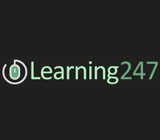Microsoft Excel 2019 Beginner to Advanced Training Course
Course Overview This Two Part Mastering Excel 2019 course includes basic, intermediate, and advanced level lessons....Learn about functions, charts, macros, Sparklines, and so much more. By the time you’ve completed this 16+ hour training, you’ll be a Microsoft Excel master. Length: 16 hrs Example Video Course Description Microsoft Excel 2019 - Beginners (7 Hours)With the Microsoft Excel 2019 - Beginners’ course, you will gain a solid grounding in the basics of Excel and progress towards becoming more confident with spreadsheets. This 7-hour Microsoft Excel 2019 course is perfect for those brand new to Excel and who are using Excel 2019 or Excel 365 editions. In this course, your expert author gives you a solid grounding in the basics of Excel and guides you towards becoming more confident with spreadsheets.What You’ll Learn What’s new in Excel 2019 Creating workbooks Entering text, numbers and working with dates Navigating workbooks Page setup and print options Working with rows, columns and cells Cut, Copy and Paste Introduction to functions and formulas Formatting in Excel, including formatting cells and numbers Creating charts and graphs Sorting and Filtering Introduction to PivotTables Logical and lookup formulas - the basics Microsoft Excel 2019 - Advanced (9 Hours) In this Microsoft Excel 2019 - Advanced course, you will learn: What’s new/different in Excel 2019 Advanced charting and graphing in Excel How to use detailed formatting tools Lookup and advanced lookup functions Financial functions including calculating interest and depreciation Statistical functions Connecting to other workbooks and datasets outside of Excel e.g. MS Access and the web. How to create awesome visualizations using sparklines and data bars Mastery of PivotTables and Pivot Charts Scenario Manager, Goal Seek and Solver Advanced charts such as Surface, Radar, Bubble and Stock Charts Course Format This is a video-led course. This course includes practice exercises so you can practice as you learn. This course is suitable for Windows users. Course Outlines Microsoft Excel 2019 Beginners 1: Intro to ExcelIntro to ExcelWhat\'s New In Excel 2019?Course OverviewOverview of the Excel windowMouse FeaturesBack Stage View2. Creating WorkbooksEntering Text and NumbersCreating Basic FormulasRelative ReferencesOrder of OperationsWorking with RangesModule 2 - Practice Exercise3. Saving WorkbooksWorking with the Save and Save As CommandsFile Extensions, Share, Export, and Publish FilesModule 3 - Practice Exercise4. Navigating WorkbooksOpening a FileWorking with Larger FilesFreeze Panes OptionSplit Screen OptionModule 4 - Practice Exercise5. Page Setup and Print OptionsHeaders and FootersPrint TitlesCommentsPage Setup OptionsFit to Print on One PagePrinting WorkbooksModule 5 - Practice Exercise6. Working with Rows, Columns, and CellsAdding and deleting rows columns and cellsChanging Column and Row WidthsModule 6 - Practice Exercise7. Moving DataCut, Copy, and PasteCopying FormulasModule 7 - Practice Exercise8. Formulas and FunctionsOverview of FormulasCreate Formulas Using Functions - part1Create Formulas Using Functions - part 2Absolute ValuesModule 8 - Practice Exercise9. Working with SheetsAdding, Deleting, and Renaming SheetsAdditional Sheet Tab Options3 Dimensional FormulasModule 9 - Practice Exercise10. Formatting WorksheetsFormatting Cells - part 1Formatting Cells - part 2Formatting NumbersBorders and ShadingFormat as TableUsing StylesUsing Format PainterProtecting SheetsFill Handle and Custom ListsModule 10 - Practice Exercise11. ChartsCreating ChartsTypes of ChartsEditing Charts - Part 1Editing Charts - Part 2Using Graphics to Enhance ChartsLinking Chart TitlesModule 11 - Practice Exercise12. Working with NamesCreating Range NamesManaging NamesUsing Names in FormulasModule 12 - Practice Exercise13. Sorting and FilteringRemove DuplicatesSort DataFilter DataAdvanced FiltersModule 13 - Practice Exercise14. Outlining and SubtotalingCreating an OutlineSubtotalsModule 14 - Practice Exercise15. Working with ViewsArranging FilesNew Window OptionCustom ViewsModule 15 - Practice Exercise16. Linking FilesCreating Formulas between FilesWorking with LinksConsolidating DataModule 16 - Practice Exercise17. Advanced Formula CreationIf StatementsVLookupsData ValidationFormula AuditingModule 17 - Practice Exercise18. PivotTablesPivotTablesPivot ChartsModule 18 - Practice Exercise19. Additional Excel FeaturesSlicersGoal SeekerText to ColumnsWatch WindowCustomizing Ribbons and TabsModule 19 - Practice Exercise20. ShortcutsExcel Shortcuts Every User Should Know21. ClosingClosing Video Microsoft Excel 2019 Advanced Chapter 1: Introduction to Excel 2019 Advanced CoursePrerequisites of the Course and Version of ExcelCourse StructureChapter 2: FunctionsFunctions - Part 1Functions - Part 2AutosumChapter 3: Date and Time FunctionsHow Date and Time WorksBasic Date and Time FunctionsComplex Date and Time FunctionsChapter 4: Text FunctionsUsing Text Functions - Part 1Using Text Functions - Part 2Chapter 5: Logical FunctionsUsing Logical FunctionsExercise 01Chapter 6: Lookup FunctionsHLOOKUP FunctionVLOOKUP FunctionExercise 02Chapter 7: Financial FunctionsFinancial Functions and TerminologyPersonal Financial FunctionsProfessional Financial FunctionsDepreciationExercise 03Chapter 8: Statistical FunctionsStatistical Functions for Description - Part 1Statistical Functions for Description - Part 2Statistical Functions for Forecasting - Part 1Statistical Functions for Forecasting - Part 2Exercise 04One Click ForecastingStatistical Functions for InferenceChapter 9: Connecting to External DataConnecting to Other WorkbooksConnecting to Access DatabasesConnecting to Web Data SourcesGet and TransformExercise 05Chapter 10: TablesIntroduction to TablesWorking with TablesTable ReferencesTable StylesExercise 06Chapter 11: Pivot TablesIntroduction to Pivot TablesWorking with Pivot TablesFilters and SlicersPivot ChartsExercise 07Chapter 12: Data AnalysisWhat If AnalysisScenario ManagerGoal SeekSolverExercise 08Chapter 13: Graphs and ChartsArea ChartsSurface ChartsRadar ChartsBubble ChartsSparklinesStock ChartsExercise 09Chapter 14: Excel Web AppIntroduction to Excel Web AppUsing the Excel Web AppChapter 15: Course ConclusionClosing Message Learn anytime, anywhere, at home or on the go. Length of Subscription: 12 Months Online On-Demand Access Running Time: 10 hours 10 min Platform: Windows andamp; MAC OS Level: Beginner to AdvancedStream your training via the internet, or download to your computer and supported mobile device, including iPad™, iPhone™, iPod™ Touch and most Android devices. Need to train your Team? Contact Us for Discounts on Multiple Subscription Purchases.
£39.00
Similar Deals

Huawei MatePad 10.4 Grey WiFi 32GB Brand New
£229.99
From Smart Fone Store

Apple MacBook Air (2015) 11 Core i7 2.2GHz 256GB 4GB - British ...
£379.99
From Smart Fone Store

Apple MacBook Pro (2016) 13 Core i5 2.9GHz 256GB 8GB - British ...
£679.99
From Smart Fone Store

Apple MacBook Pro (2015) 15 Core i7 2.5GHz 512GB 16GB - US ...
£699.99
From Smart Fone Store

Apple iMac (2019) 21.5 Core i5 3GHz 1TB 8GB Silver Very Good
£999.99
From Smart Fone Store

Apple iMac (2017) 21.5 Core i5 3.4GHz 1TB 8GB Silver Very Good
£2500.00
From Smart Fone Store

Apple MacBook Pro (2015) 15 Core i7 2.5GHz 512GB 16GB - British ...
£729.99
From Smart Fone Store

Apple MacBook Air (2017) Core i5 13 1.8GHz 128GB 8GB - British ...
£2490.00
From Smart Fone Store