
TP-LINK AC750 WI-FI RANGE EXTENDER White 10 100 Mbit/s
AC750 Wi-Fi Range Extender Boost Wi-Fi Coverage - Eliminate Wi-Fi dead zones with powerful Wi-Fi. AC750 Dual-Band Wi-Fi - Simultaneous 300 Mbps on 2.4GHz + 433 Mbps on 5GHz Fast Ethernet port - Act as a wireless adapter to connect a wired device to your network Intelligent Signal Light - Help to find the best location for optimal Wi-Fi coverage by showing the signal strength AP Mode - Create a new Wi-Fi access point to enhance your wired network with Wi-Fi capability TP-Link Tether App - Easily access and manage your network using any iOS or Android mobile device Ultimate Compatibility - Extend the range of any Wi-Fi router or wireless access point Keep the Whole Home Connected RE230 wirelessly connects to your Wi-Fi router strengthening and expanding its signal into areas it can't reach on its own. With speeds of up to 300 Mbps on 2.4 GHz and 433 Mbps on 5 GHz put strong fast Wi-Fi in every room and say goodbye to dead zones. TP-Link OneMesh OneMesh is a simple way to form a Mesh network with a single Wi-Fi name for seamless whole-home coverage. Just connect a OneMesh range extender to a OneMesh router. No more searching around for a stable connection. Smart Roaming - Uninterrupted streaming when moving around your home Extender One Wi-Fi Name - No more switching Wi-Fi network names Easy Creation - OneMesh Router + OneMesh Range Extender Unified Management - Manage the whole unified network all in one Tether app Enjoy a Mesh Network with Your Existing Router Want a Mesh network? Hesitate on whether to replace your existing router and buy a Mesh set? TP-Link OneMesh resolves your dilemma. 1. Update your existing TP-Link router's firmware to OneMesh version-no need to replace it.2Connect the RE230 to the router.3Enjoy the Mesh network. Secure One-Touch Connection for Easy Setup Step 1: Simply press the WPS button on your router and within 2 minutes the WPS button on RE230 to connect to the network. Step 2: Once connected place RE230 to the best location-without reconfiguration. Find the Best Location with the Smart Signal Indicator The smart signal indicator lets you see signal strength from the existing router at a glance. Easily to find the best place to position your range extender to extend your Wi-Fi. Feature-Rich App for Control in Your Hands Set up and manage your Wi-Fi through the TP-Link Tether app from your smartphone (Android iOS) including TP-Link routers and range extenders.
£36.16
Similar Deals

BOSCH Light Bulbs VW,AUDI,MERCEDES-BENZ 1 987 302 210 Bulb, licence plate light
£0.84
From AUTODOC

BOSCH Bulb 1 987 302 507
£0.80
From AUTODOC

BOSCH Bulb 1 987 302 521
£1.61
From AUTODOC
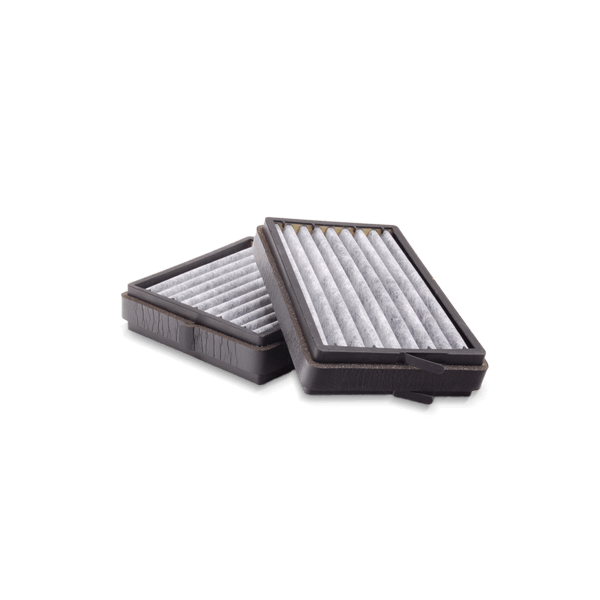
BOSCH Air filter TOYOTA,DAIHATSU 1 987 429 137 1780187401,1780187401000,1780116020 Engine air filter,Engine filter 1780116020,178011602083,1780116040
£9.04
From AUTODOC

BOSCH Air filter MINI 1 987 429 181 13721491749,13721491749 Engine air filter,Engine filter
£7.70
From AUTODOC
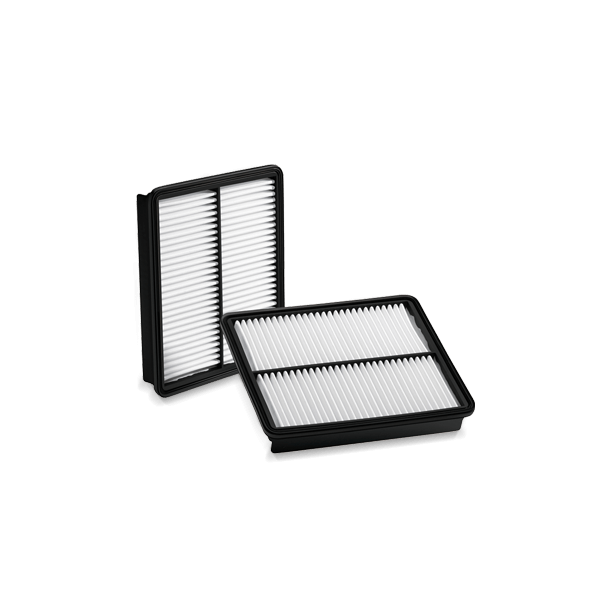
BOSCH Pollen filter VW,FORD,SEAT 1 987 432 028 1054468,7420372,95VW19N551AA 1491752,7M0819644,1491752,7 ...
£9.66
From AUTODOC
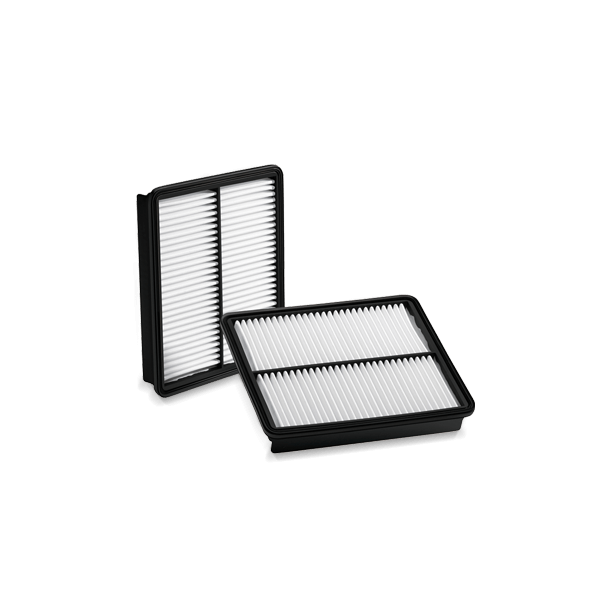
BOSCH Pollen filter OPEL,SUZUKI,SUBARU 1 987 432 066 09207486,09196805,4705463 4708106,9196805,93188572,9586078F10,9586078F00,9586078F000,9586078F10
£9.74
From AUTODOC

BOSCH Pollen filter FORD,JAGUAR 1 987 432 073 1115568,1119613,1S7H16N619 1S7J19 ...
£9.70
From AUTODOC


